About a year ago, in my annual tax-time quest to be more organized (to help make next year’s tax time less painful), I stumbled upon a fantastic online tool for keeping track of information: Evernote.
I can store pretty much anything (text, pdfs, web clippings, images). Then use the search function, keywords or tags to find what I need when I need it. And, best of all, access the information on all my computers (Windows and Mac) or, when I’m away from home, via any browser or my iPod Touch.
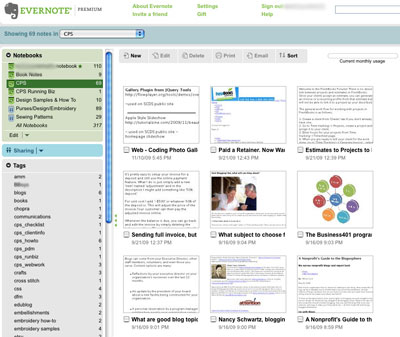
Screenshot of My Evernote
I can also share my notes with friends or colleagues. It’s been quite helpful with sharing research and images with my business partner.
I started out with the free version that allows you to do quite a lot but soon found that I needed to upload more than 40MB per month and wanted my business partner to be able to edit as well as read my notes. I also wanted SSL encryption so I could store more sensitive information. All that I can do now with the premium version is completely worth the $5 a month.
Oh, and did I mention that Evernote can find text within images and search within pdfs? Very cool!
I tend to store information I’d want to access on the go (usually when I’m working offsite or traveling). Here’s a short list of some of what I store:
- notes on books I’m reading
- client and project information such as style guides, print specifications, etc
- list of books to read (and books I’ve read)
- articles about everything from css coding tips to getting rid of slugs in the garden
- recipes
- receipts from online shopping trips
- product photos and descriptions for my etsy store
So, was tax time this year less painful now that I’m somewhat more organized? A bit. I didn’t store tax information in Evernote (still nervous about having sensitive information out there in the ether) but it was helpful to have easy access to my research about tax prep and managing a small business.
Tags: business